Hyped by the news that finally Adobe fixed the years old issue with Fujifilm X-Trans sensor demosaicing that was generating artefacts with complex textures, like grass, rocks etc…, an issue that I’ve seen since my first Fuji X-E1 bought 5 years ago, I’ve updated my copy of LightRoom as soon I got home, and gave it a try with a few shots I took a couple of months ago.
And it was… disappointing.
Not because the process didn’t fix the issue, actually it did, or at least in the areas that wasn’t affected by the new artefacts generated by the engine.
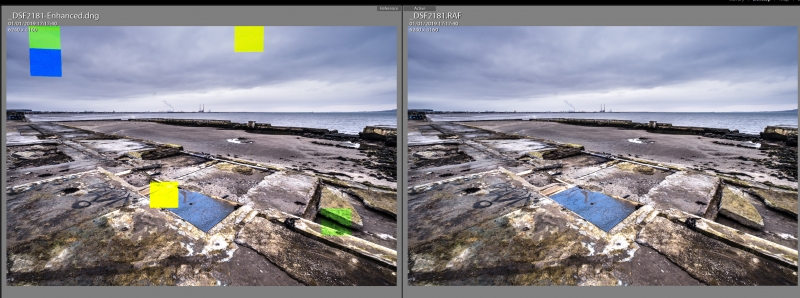
First thing I thought was that maybe it was some mistake, so deleted the new generated image, and repeated the process. Same issue, just in different places of the image.
Tried another photo, same story.
Fortunately I’m able to try it on different computers, the one I was trying first was my main editing/gaming PC, with Windows and a brand new RTX 2070 GPU, so I took my old and very underpowered Macbook Air, updated LightRoom there, copied the same photo, and while this time it took a good 3 minutes to “enhance” the photo (while on my PC it takes no more than 5/6 seconds), at least it was artefacts free.
Repeated again on another PC (an hackintosh), and I got the same results as the Macbook Air.
So my guess is that perhaps on Windows they have some issues, maybe because my GPU is too new? Maybe is just a Windows 10 issue in general?
I just hope that they’ll fix it soon, as the new Enhance Details really solves the X-Trans Sensor demosaicing once for all.
*UPDATE*
After the last software update, now the Enhance details seems to work as expected!